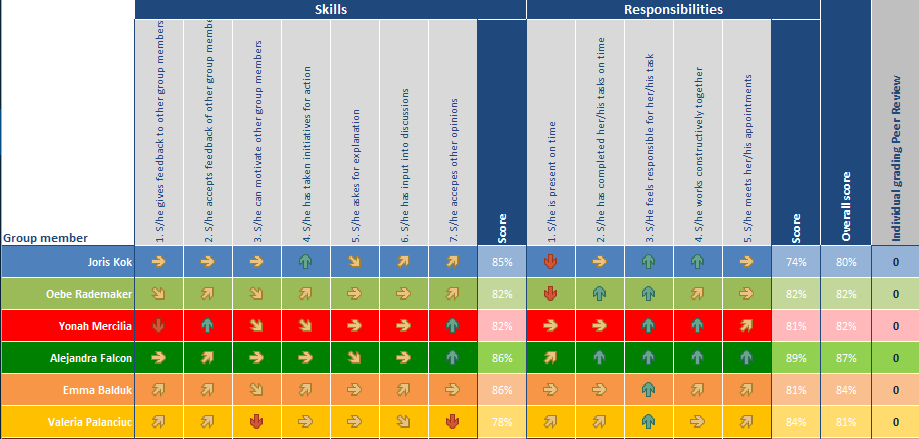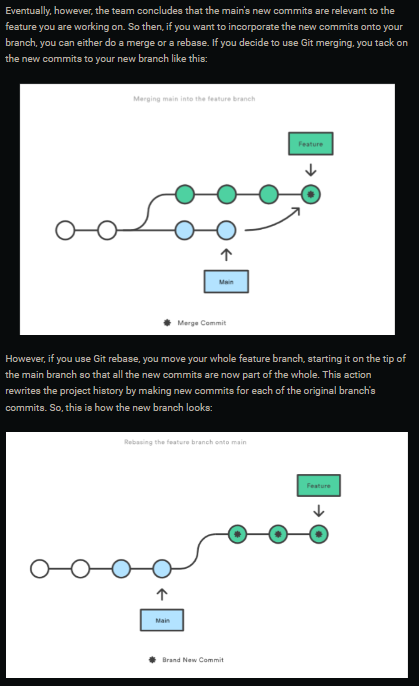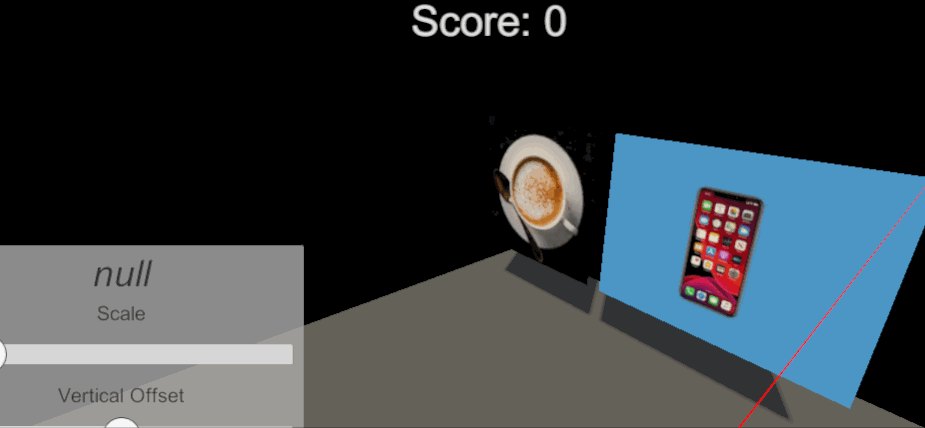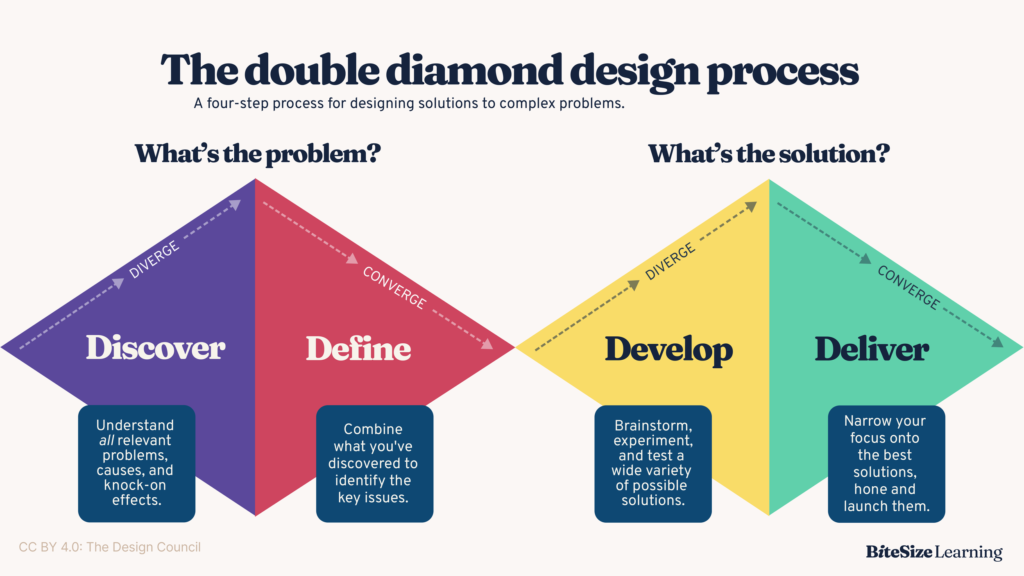APRIL 8 → APRIL 11 – 2024
Tasks
Amsterdam Trip
- We met up with Abner at the trainstation of Amsterdam Amstel after which we had a busy day, filled with meetings with employees from various museums as well as the museum our installation will be placed in.
- Learned more about consumer engagement in museums by observing the inner workings at Tellarts, Micropia and JCK.
Technical Developments
- Managing version control
- Taught another team member the proper way of working with Git through Pull Requests, Code Reviews and Merging.
- Assisted on a UI issue
- Rewrote script to keep track of the amount of trash collected in the scene three interaction
Miscellaneous
- Mid term peer review (see image below)
- Filled in the peer review spreadsheet to identify areas of improvement.
- Procedural Art redo
Double Diamond
The majority of this week was spent outside of development but I still managed to do some work. Most of this was to do with the rewriting of a previously made script for trash collecting, more specifically the score tracking for it.
Discover
I came up with a more flexible solution that would lower the number of lines in the script as well as providing a more efficient solution in general. (see code below)
Define
The trash progress script showed a pop up with specific type and scoring for every object that was picked up. We decided that that was not necessary and so I rewrote the script to set it up more scalable and future proof.
Develop
I threw out the previous code that went through a Dictionary of trash types with their respective scores and instead simply added the score to the current score. This should see some more improvements later.
Deliver
As the development made this week was not visually different there was no specific deliverable.
Plan
Next week I will focus on finishing up scene three as far as possible to create a sort of vertical slice. I will also research how to set up the various scene in terms of functionality.
Research
This week my research was mainly conducted in person with several employees from aforementioned museums. Next to that we observed and learned from the existing interactions in these museums.
Reflection
This week was a hectic one, from Amsterdam to Enschede and finally Veenendaal. I moved around a lot and was also distracted by my redo for Procedural Art. Looking back at it, I could have done more this week but in the end I am not unhappy with the results I achieved and moreso the experience gained from the trip to Amsterdam.
We learned quite a lot and got to experience really cool installations too, which is always very valuable.
Looking at the peer review my main areas of improvement would be arriving on time and being more vocal about providing feedback and motivating my fellow team members.
Media & code
public void SetTotalScore(int score)
{
List<Trash.TrashType> trashTypes = new List<Trash.TrashType>();
foreach(TrashItem trashItem in trashItems)
{
if (trashTypePair.ContainsKey(trashItem.trash.trashType))
{
trashTypePair[trashItem.trash.trashType] += 1;
}
else
{
trashTypePair.Add(trashItem.trash.trashType, 1);
}
if (!trashTypes.Contains(trashItem.trash.trashType))
{
trashTypes.Add(trashItem.trash.trashType);
GameObject item = Instantiate(itemPrefab, itemParent);
ItemData itemData = item.GetComponent<ItemData>();
itemData.icon.sprite = trashItem.icon;
itemData.scoreText.text = trashTypePair[trashItem.trash.trashType].ToString();
}
totalScore += trashItem.trash.Score;
}
Debug.Log(totalScore);
totalScore += score;
RefreshUI();
}